Software Engineering
Course Projects
- Purpose and Method
- Teamwork and Project Management
- Individual Contributions Breakdown
- Project Proposals
- Project Resources and Communications
- Report Format
- Project Demos
- Project Grading Policy
See here: software project ideas and example past projects
| Project deliverables | ||||||
|---|---|---|---|---|---|---|
| Iteration #1 | Iteration #2 | |||||
| Proposal | Report #1 | Report #2 | Demo #1 | Report #3 | Demo #2 | eArchive |
1. Purpose and Method
The purpose of the course project is to provide the students with the knowledge of software engineering methodology and the skills to apply it. The particular project is not the goal in itself; rather, it serves as a vehicle to apply your knowledge and to develop the skills.
Projects also introduce students to teamwork, which is unavoidable for large-scale software development. Teamwork has positive and negative aspects, and a familiarizing yourself with both helps you get ready for your future workplace. There are many challenges to good teamwork: time coordination; building on each otherís strengths and compensating for weaknesses; reconciling different working styles, preferences, and levels of motivation; etc. A key challenge is to make possible group efforts that discern contributions of each individual. This is a challenge in the course, where each students needs to be assigned a grade, as well as in your future workplace where your raise and promotion will depend on your perceived contributions.
This project consists of two iterations of a software product. The first iteration is exploratory and represents the first attempt at developing the proposed software product. The deliverables for the first iteration are reports #1 and #2 and demo #1. After these, the instructor/TA will provide feedback and the students should reconsider and possibly revise the project goals before moving on to the second iteration. Keep in mind that it is perfectly acceptable to modify your objective in the middle of the semester, once you learn more about the project and have better understanding of what you can accomplish within the semester timeframe. (Of course, you cannot switch to a completely different project in the middle of the semester.) This is why we have two (2) iterations, so that in the second iteration you can perform the necessary adjustments, based on what you learned in the first iteration. The deliverables for the second iteration are report #3 and demo #2.
2. Teamwork and Project Management
Each team consists of 4 to 7 students working on the same project. Teamwork is required since team work is an integral part of large-scale software development. Larger teams should in principle be able to develop more sophisticated products. However, larger teams are also more difficult to coordinate and manage. It is more difficult to split the work in larger teams and ensure that every team member plays a meaningful and important role. Also see the grading policy which is affected by team size.
You should form a team by the specified date and notify by email the TA and the instructor about the following:
- Team member names and email addresses
- Your project web site URL (one web site per team)
- Project proposal (see below)
All team members must take part in all project activities and none of the activities should be done exclusively by one student. Each team member or a pair must be responsible for all aspects of development required for the features they own (see “product ownership”), although it is acceptable to seek help from colleagues who are more knowledgeable about particular technical work (e.g., database integration, user interface design, etc.).
Project management deals with organizational matters that are needed for effective teamwork. Team members may elect one “team leader” who will take a lead in project coordination activities, or may decide to share coordination responsibilities. Project management includes the following:
- Organizing group meetings and keeping track of deadlines
- Managing shared resources (such as website, database, software repository, etc.)
- Integrating individual contributions in a coherent manner, and resolving
ambiguities and conflicting information, including
- collating different sections into a project report representing the entire team
- proofreading the collated report to ensure consistent layout, font styles, section numbering, and language style
- integrating different parts of the program into one software system
- running integration tests and ensuring that the whole system works as intended
- fixing software bugs that result from incompatibilities between software modules contributed by different team members
- Anything else that affects everyone in the team
You will soon realize that teamwork is difficult. Here are some suggestions (none of this is required!) about teamwork:
- Choose the team leader to serve as a focal point. Discuss individual skills and strengths (algorithm design, coding, report writing, etc.)
- Set the meeting agenda and time limits. Once the task responsibilities are known, in the beginning of the meeting have each student report about the progress on their task since the last meeting. If you are working on a project report, everyone should hand out drafts of their section or show slides of their diagrams or screen shots. Students are encouraged to confer frequently and work together on solving the problem
- Decide how will the team communicate, e.g., email, Twitter, Facebook, blog, instant messenger, ... As you make progress on your task, send drafts to others and ask for comments/suggestions. Do not wait until you have everything polished and finalized, but make them aware that this is a draft and tell them when to expect the next version
- Make every effort to ensure that all team members feel comfortable about each others’ contributions; be open about grievances. It is a good idea to be collegial and professional in your communications and avoid conflicts. However, you want to be open about any issues, because your final grade depends on it
- If in the days before a project deadline you are prevented (travel, illness, ...) from attending the team meetings, immediately notify all your team members and try to contribute to the best of your abilities
- If for whatever reason your contribution falls short of that of other team members, you should do extra work in the subsequent deliverable(s). This does not mean that you will ask your teammates to do less work so that you can compensate your previous shortfall. No. Rather, you should let them do their work as they usually would, but you should do extra work that will make your deliverable brilliant
- Plan for disaster scenarios: often team members depend on each other’s individual contributions. Set firm internal deadlines (well ahead of the actual deadline) for contributing individual parts, so that if a team member fails to deliver, the others will have time to take over and complete the missing part
- General policy: If in doubt, communicate! Redundancy is OK. Every time you send an email related to the project, copy the email to all team members. Do not assume that they are not interested in it or they know what you are talking about. Acknowledge any electronic communication specifically targeted to you
Team meetings should be structured to involve:
- Report on the progress since the last meeting
- Discussion of tasks that need to be done—come up with specific action items
- A period of time to assign responsibilities, draft the parts each person is responsible for, and ask questions to be sure you all are on the correct path
Tools to help organize the teamwork:
- Doodle—a tool for time management and meeting scheduling.
- GroupMe—a group messaging service that lets you stay in touch with groups of people via mobile phones.
- Five free Microsoft Project alternatives—project planning and tracking tools.
Saying that “nobody asked me to do this or that,” or, “I did everything that I was asked to do” is an unacceptable excuse. Each team member should be proactive and not wait passively to be assigned responsibilities. Do not ask others what should be done; rather, take initiative and suggest what should be done to make your project successful. Take every opportunity to redistribute and/or rotate the responsibilities, make your personal suggestions be heard! Many times defining the problem and determining what needs to be done is more difficult than actually doing it. Hence, problem defining and task assignment must be contributed to by all team members, rather than by the team leader alone.
The following free online e-book contains useful advice on how to
work on student software engineering projects:
Tips to Succeed in Software Engineering Student Projects
Author: Damith C. Rajapakse, National University of Singapore
Publication Date: 27 June 2008.
What is the role of a team leader?
First, keep in mind that having a team leader is optional. You will soon realize that there are many things that need to be coordinated and having a single central point-of-contact may be helpful. You should elect the team leader only if you believe this would facilitate your group work. Alternatively, you can appoint individuals as needed to coordinate meetings, deadlines, and track project progress, and rotate these roles among the team members.
The role of a team leader should not be misunderstood. The team leader may take lead in “project management” (i.e., providing organizational and logistical support, such as organizing team meetings and keepingtrack of work progress). The team leader is not expected to set the objectives, partition the tasks, and devise solution strategies. These responsibilities must be shared equitably among all team members.
If you choose so, it is a good idea to select the team leader based on his or her leadership, organizational, and social skills, rather than their technical skills and knowledge. Past experience has shown that people with poor organizational/social skills turn out to be poor leaders and their teams end up being dysfunctional, regardless of their technical knowledge.
The leader is not accountable for
“failing to lead” and cannot be blamed for the lack of
communication skills or general lack of success of the team’s project. For example, the leader has no such responsibilities as “knowing what needs to be done,” assigning work loads (fairly or otherwise), or
distributing the responsibilities. This must be agreed upon by
consensus. Most importantly, each team member must be
proactive, rather than waiting to be assigned the duties by the
team leader or anybody else.
Remember, all team members are
equally responsible for all aspects of the
project.
There are neither benefits nor responsibilities for the team leader. The team leader will not receive any rewards (e.g., higher grade) for serving in this capacity. You will notice that a certain number of grade points for each deliverable is allocated for “project management.” However, these points will not be automatically allocated to the team leader. All teams are required to submit a breakdown of contributions. The grade points will be assigned based on this breakdown. See here for more details on the grading policy.
What if your team is not functioning well?
If you notice that your team does not function well or the team
and this could negatively
impact your project performance (and your final grade), you should make every effort to
discuss this with other team members. If the “problematic”
team members (including the team leader) refuse to cooperate, you
should discuss your concerns with the instructor, the sooner the
better.
Complaints about poor team
functioning expressed at the end of semester will be
ignored.
Additional information on project management
TechRepublic: Download this project status report template, created by project management guru Tom Mochal, to effectively communicate project status to stakeholders and keep everyone on the same page: Project status report template by Tom Mochal; July 27, 2005.
Project Management Methodologies, by Jason Charvat, published by Wiley, NJ, 2003. (A book review by R. Max Wideman)
Computerworld: Team-building with tofu and grapefruit—Paul Glen says that when putting together a team, skills are one thing, but it also helps to evaluate people’s personalities in terms of how ...
3. Individual Contributions Breakdown
Many students find team work difficult due to different personal interests and working habits. Therefore, each student should keep track of his or her contributions to the project. The exact breakdown of individual contributions must be provided for every project deliverable, so that individual grades can be fairly assigned.
Here are some comments provided in past student surveys for this course:
♠ “It turns out that some groups have forced one student to do most of the work because they are not very knowledgeable with coding, or for other reasons. This is unfair, and students that want to work alone should be allowed to.”
♠ “I didn’t like the group project experience cause kids that do not know anything and do not the work to be carried on the other kids that are actually doing the work. Having to show a Responsibility Matrix in the reports is unfortunately unfair. Half the time, I had to skew and scale the results of other teammates in order to make it look like they contributed equally; meanwhile I had to spend hours of my own time writing over 9/10ths of each report and over 80% of the code.”
First, course survey is not the place to provide such information. This information should be given in your contributions breakdown. Second, unfortunately this is how real world works. In your future workplace, you cannot expect to be nice to all your co-workers and say that everyone has contributed equally, but then expect to receive a raise or promotion that you “really deserve.” You are not being genuine by outwardly promoting equality and secretly hoping for inequality (so that you get a better grade). The best approach is to be honest and report the contributions accurately. If you wish to help your colleagues, help them learn the course material better instead of doing their work for them.
The breakdown of individual contributions should be submitted:
Either of these options is acceptable:
- One team member emails a single contributions breakdown for their team (this is preferable, but please copy your colleagues on this email), or
- Each student emails individually an itemized list of their own contributions only.
Each student should provide an itemized list of his
or her own contributions to the components of the particular
deliverable, such as:
. requirements specification (use cases and non-functional requirements),
. software design (whole system or list the specific modules),
. coding (whole system or list the specific modules),
. debugging (whole system or list the specific modules),
. report preparation (whole report or list the specific sections/diagrams),
. Other: any other relevant contribution.
If several students contributed to a particular component, quantify, as a percentage, each student’s contribution to this component. Also provide a short description of your own contribution.
Team members who are not listed in the joint breakdown or do not email their contribution list will be considered as not contributed to the deliverable in question and will be assigned zero credit for this deliverable.
A potential problem has been observed in the past years. These projects are sufficiently complex that it is impossible for a single student to do everything. Good teamwork requires division of labor and building on each other’s strengths. Although on real projects the developers may split the work along their specialties, because this is an academic course, it is critical that all team members are engaged in all aspects of the project. Remember: the key purpose of these projects is for students to learn the class material through hands-on experience. Ideally, all team members should learn design, coding and testing the software (implementation for the demo) and communicate their work through(report writing).
Please keep in mind that you must inform us accurately of who did
what if you expect us to assign the grades fairly.
There are seven project deliverables, so we need
seven (7) contribution breakdowns from you.
4. Project Proposals
Each team must submit a written proposal for their project. See here for more on Project Proposals.
Software class project ideas and example past projects are available here.
It does not really matter if the project was done before or it is being done by another team as long as you will not copy their designs and/or the code. Every problem can be solved in different ways. If you will come up with an original design and implement your own code, it is perfectly fine that you develop a product somebody else did earlier or is doing now.
NOTE: Unfortunately, the department is unable to provide resources
for special project needs. Try to select the project and
implementation technology that is generally available, since the
logistics of project development and demonstration are entirely your
responsibility.
See the next section about the resources.
5. Project Resources and Communications
Online Tools for Software Development
Check useful free software available online.
A Microsoft site DreamSpark.com gives software to students for free. For example, Microsoft Project 2013 (check also Five free Microsoft Project alternatives), Microsoft Visio 2013, Microsoft Office 2007, Microsoft Lync 2013, and Microsoft Visual Studio 2012 are all completely free.
You may find useful this intro to Eclipse, an
IDE for Java, C++, C, etc. programming ◤
CVS, open source
version control ◥ ANT, a Java build tool
◣ JUnit, a
unit testing environment which is
accessible in
Eclipse ◢ JCover, a
test coverage tool for Java.
NOTE: You should also check the resources available in D-110,
Engineering Building D-Wing.
Bitbucket (Wikipedia article) allows you to host, manage, and share Git (Wikipedia article) and Mercurial (Wikipedia article) repositories in the cloud. Free, unlimited private repositories for up to 5 developers give teams the flexibility to grow and code without restrictions.
Example websites for free file hosting (you will need this for your electronic project archive):
Reading additional materials will likely improve the quality of your project. Additional online readings material is available here.
UML Modeling and Diagramming Tools
-
Omondo EclipseUML
http://www.omondo.com/(Academic License available for free)
works with Eclipsehttp://www.eclipse.org/
Note: This tool is also installed in EIT Lab (D-110) -
StarUML
http://staruml.sourceforge.net/en/
see also StarUML @ Wikipedia
Open-source UML modeling toolsupports most of the diagram types specified in UML 2.0 -
UMLet
http://www.umlet.com/
Open-source UML tool; runs stand-alone or as an Eclipse plug-in on Windows, OS X, and Linux -
Visual Paradigm for UML (Community Edition)
http://www.visual-paradigm.com/product/vpuml/editions/community.jsp
The Community Edition is free for non-commercial use; It puts a “Community Edition” watermark on your diagrams; Runs on Windows XP/Vista/7, Linux, Mac OS X, etc. -
Netbeans UML Plug-in
http://www.netbeans.org/features/uml/
Does not support all UML diagram types, but supports forward and reverse engineering -
ArgoUML
http://argouml.tigris.org/
see also ArgoUML @ Wikipedia
It used UML 1.4 notation last time I checked -
Gliffy - Online Diagram Software and Flowchart Software
see more Diagramming software @ Wikipedia - IBM Rational UML Developer Tools
Microsoft Visio and open-source Dia are diagramming tools with a library of UML shapes that may also be used for drawing UML diagrams. (Rutgers students can download Visio at the University Software Portal.) Any tool that supports the UML symbology is acceptable.
Project Web Site and Web Log (Blog)
Each team should maintain a single web site per team,
listing the team members and contact information. The purpose of this
website is for the instructors to be able to track the project
progress. All project material (progress reports, related web sites,
etc.) should be posted on this web site. Important announcements
should be posted as well.
Examples of free project or website hosting:
- Google Project Hosting
- Google Website Hosting
- Yola - a free website builder
The team should also maintain their blog (an online journal—a freeform mix of news items, commentaries, and whatever else comes to mind), describing the project-related activities. You can get a free blog hosting on many sites on the Web. The blog should be linked from the project’s website.
Blog at WordPress.com
A good book about blogging is
Rebecca Blood, The Weblog Handbook: Practical Advice on Creating
and Maintaining Your Blog, Perseus Publishing, 2002. Online at:
http://www.rebeccablood.net/handbook/
2009 project: Educational Networking Tool for College Students
Departmental Resources
Due to the limited manpower, the ECE department’s system administrators cannot support many different software platforms and database management systems. They would be happy to set up for you a database account on a MySQL database server. Also, they can support JSP and PHP on the Apache Tomcat web server (Tomcat tutorial). In summary:
- Database server supported by ECE sys admins: MySQL
- Web application development (dynamic Web content) support only for
You may use other technologies if you like, but you are on your own. For example, you may wish to check PostgreSQL, claimed to be the world’s most advanced open source database. Check also PostgreSQL at Wikipedia, the free encyclopedia.
You may inquire about other technologies, we will try to help, but no promises can be made.
If your project requires creating a dynamic website (using JSP or PHP), ECE sys admins will create a group account for your team. Each team member will be able to add/change files on the account. Having a group account avoids the need to use your personal account, in which case you would have to give out your password to the entire group. For this, ECE sys admins will need everyone’s email. The group account passwords will be emailed out to the students in each group.
6. Report Format
Three reports are required for the semester. A report is submitted by the whole team and will be graded as a whole, compared to other reports, and points will be split among the team members according to the declared contributions (details here).
A report must have a cover page containing:
. the course title,
. group number,
. project title,
. URL of the project website
. submission date, and
. all
team-member names.
Negative points will be assigned to reports
missing- or having an incomplete cover page.
The second page of each report must detail the breakdown
of individual contributions to the project
(use more pages if necessary)—see details here.
Each student should provide an itemized list of his or her contributions to components of the report, such as:
. requirements specification (use cases and non-functional requirements),
. domain modeling (whole system or list the specific modules),
. software design (whole system or list the specific modules),
. report preparation (whole report or list the specific sections/diagrams),
. Other: any other relevant contribution.
If several students contributed to a particular component, quantify, as
a percentage, each student’s contribution this component.
If you find it unnecessary and tedious to quantify details of your work,
and if all team members agree that everyone genuinely contributed to the success of their project,
it is acceptable that you just write “All team members contributed equally” instead of a detailed breakdown.
The reports missing- or having an incomplete contributions breakdown
page will be returned for revision before grading.
The rest of the report must follow the detailed descriptions given here:
Reports should be prepared using a word processor and printed on a
(preferably) laser printer. Handwritten reports or reports which
contain handwritten material (e.g., figures, tables, etc.) will
not be accepted. It is easier for us if you turn in your
documents electronically in PDF format. Here is a PDF
writer you can use from Windows. Macs automatically convert
postscript to PDF by clicking on the file icon. There are UNIX
utilities that convert postscript to PDF for Linux users; make sure
you include all fonts in the created PDF.
Also see the list of PDF software.
Students are highly encouraged to use a software tool to prepare the UML diagrams for the reports. Any tool that supports creating UML diagrams is acceptable. Here are some options.
7. Project Demos
The purpose of project demos is to complement the written project reports. See more on the demo format here.
Each team will give two demo presentations, each lasting about 15 min. The demos will take place in EIT Lab (D-110) unless stated otherwise. If you are using your own laptop/notebook to project the slides and run your software, please ensure that the video connector is compatible with the cables in the lab before the actual demo.
After the demo, each student should provide an itemized list of his or her contributions to components of the demo, such as:
. software coding (based on, but not including, the designs specified in project reports) list the specific modules,
. system integration,
. testing and debugging (whole system or list the specific modules),
. slide preparation and product brochure preparation,
. demo presentation,
. Other: any other relevant contribution.
If several students contributed to a particular component, quantify, as a percentage, each student’s contribution this component.
If all members of the team feel that everyone contributed equally, you
can just write "All team members contributed equally" instead
of a detailed breakdown.
It is essential that you email the specific contributions for each team member. Some people are more comfortable with public presentation and quicker to answer questions, so the instructor/TA may get impression that these students know the best and contributed the most. Hence, they will receive more grade points for the demo. Here is a comment from past student surveys for this course:
♠ “I was always under the impression that the demo was a group thing and that group members would be getting the same marks. I have a gut feeling that, just because I didn't "speak" at the demo, I was penalized despite doing work in the background.”
If you did less-visible parts (coding, debugging, slide preparation, etc.), but you are not skilled with public presentations, then this is your chance to state your contributions. We cannot know what you did (and assign the grades fairly) unless you tell us!
8. Project Grading Policy
Given that this is a design project, it is impossible to define precise grading criteria. The grades will inevitably depend on what student teams have to offer—so, grading is “market-based.” Those that offer the most-impressive product, receive the highest grade. Which means that, if you receive a grade you are not happy with, it is not necessarily that you did bad work; rather, it is that others did better. Of course, there may be several teams with an impressive product, so several teams may receive the maximum grade.
The grading policy for individual deliverables will be posted
in the description of that deliverable. The specific
requirements to be met will be listed.
The reports will be graded based upon the technical content and
clarity of exposition.
However, it is not enough to meet all the listed requirements to receive the maximum grade. For example, having a perfect report for a mediocre project will result in a low overall grade. Thus, the overall perception of the project (relative to others) is the key scaling factor for all other aspects of the grade.
Each student must be aware that a major part of his or her final grade depends on the team project. The failure to cooperate with other team members and invest equitable amount of effort can lead to undesirable outcomes. It is essential that you accurately disclose the individual contributions if you expect us to assign the grades fairly.
Grading the project-related deliverables works as follows. Say there are three teams, the first team has three students, the second team has two students, and the third team has four students. Then
- The project deliverable for each team is graded independently of each other. See, for example, how report #1 is graded. The maximum possible score that a team member can earn depends on his or her reported contribution breakdown. Te actual earned points depend on the judged quality of these contributions.
Suppose that the team members earned points as follows:
Team 1 reported “equal contributions”, but lost somewhere 10 points, so the remaining 90 points are split equally:
Team 1: {member M1,1=30, member M1,2=30, member M1,3=30}
Team 2: {member M2,1=21, member M2,2=50}
Team 3: {member M3,1=21, member M3,2=12, member M3,3=35, member M3,4=26}
-
Next, all team deliverables are compared as a whole relative to one another, and a holistic project grade is assigned.
Let us say that Team 1 abd Team 3 appear to have done about the same size project, and Team 2 worked on a smaller project, so it receives 70 %. The teams project grades are estimated as Team 1 = Team 3= 100 %, and Team 2 = 70 % (relative to the other two teams).
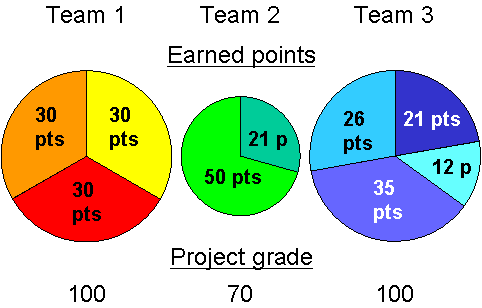
The above example scores are shown in again in the following table. Project grade column shows the relative overall quality of the deliverable, compared across all teams.
The team member’s individual earned points are shown in the column Earned points. The next column shows the Adjusted points of all students, obtained by scaling their individual score with their project grade. The maximum score in this column is 35. Finally, the last column shows the Normalized points for all students.
This method compares each student’s contribution within the team and well as across different teams.
| Team | Project grade | Member ID | Earned points | Adjusted points | Normalized points |
|---|---|---|---|---|---|
| T1 | 100% | M1,1 | 30 | 30 | (30/35 * 100) = 86 |
| M1,2 | 30 | 30 | (30/35 * 100) = 86 | ||
| M1,3 | 30 | 30 | (30/35 * 100) = 86 | ||
| T2 | 70% | M2,1 | 21 | (21 * 0.7) = 14.7 | (14.7/35 * 100) = 42 |
| M2,2 | 50 | (50 * 0.7) = 35 | 100 | ||
| T3 | 100% | M3,1 | 21 | 21 | (19/35 * 100) = 60 |
| M3,2 | 12 | 12 | (12/35 * 100) = 34 | ||
| M3,3 | 35 | 35 | 100 | ||
| M3,4 | 26 | 26 | (26/35 * 100) = 74 |
Late reports will be levied a late penalty of 10% per day, up to 3 days late. After that, no credit will be given, unless more than 40 % of team members (e.g., at least 3 out of 5) provide a written excuse from a physician. Since the deadlines are known well ahead, there will be no extensions for any of the deadlines. Please do not bother asking.
Contact the instructor immediately should you have any questions
or concerns about the grading policy.
BACK TO:
Ivan Marsic
Wed Jan 4 19:52:45 EST 2012